Pimp your Canon camera firmware with Magic Lantern
Maybe you haven't heard about it, but there is a way to pimp your Canon camera firmware with Magic Lantern and get new features for free.
What is Magic Lantern and how does it work?
Magic Lantern is a free software add-on that runs from the SD/CF card and adds a host of new features to Canon EOS cameras that weren't included from the factory by Canon.
Where can you get it?
Just download the tool from the website and put it on your SD/Compact Flash card:
New features for Canon cameras
The list below summarizes some of the new feature you get when using Magic Lantern. A full list of all features and a more detailed description can be found on the original website of course.
- Advanced Audio adjustments, wind filtering and beep tones
- Additional exposure options such as Auto ETTR (Expose To The Right) or manual override exposure settings in LiveView
- New overlay features like Zebras for under/over exposed areas and Focus peaking for quickly checking focus
- Many video options gives you full control over H264 bitrate and recording framerate
- Record HDR video or 14-bit uncompressed RAW video
- New bracketing modes for exposure, flash, or depth-of-field
- Advanced focus features like focus bracketing/stacking or follow trap/follow/rack focus options
- Add support for custom bulb timer for extra-long exposures
- Scription option let you program your own camera
- Many more useful features!!!
Examples
The feature I like most is focus bracketing/stacking. It allows you to let the camera take a set of pictures and adjust the focus points automatically between the image. When combining these individual images, e.g. with help of the Photoshop stacking function, you can get one really sharp picture.
The following photos shows a Canon 5D Mark II camera with Magic Lantern installed. You can open a new menu with all the advanced features by just pushing the Del button.
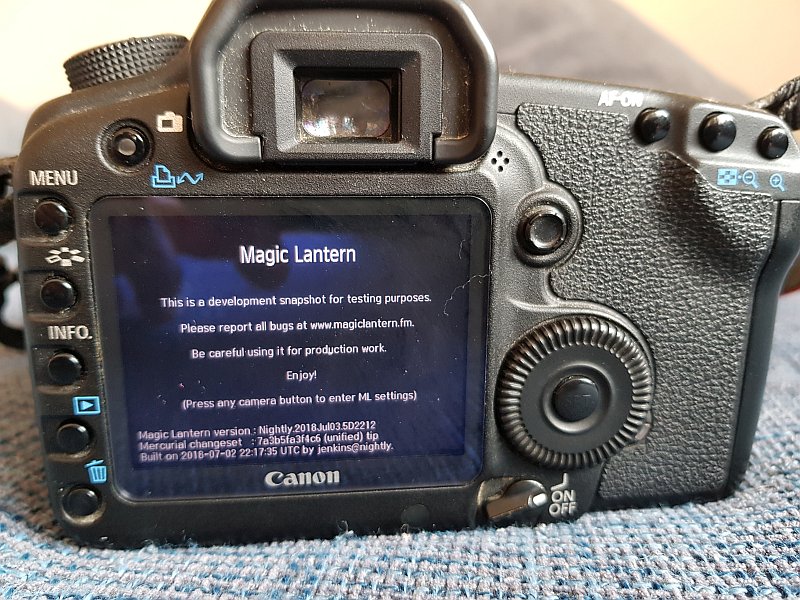
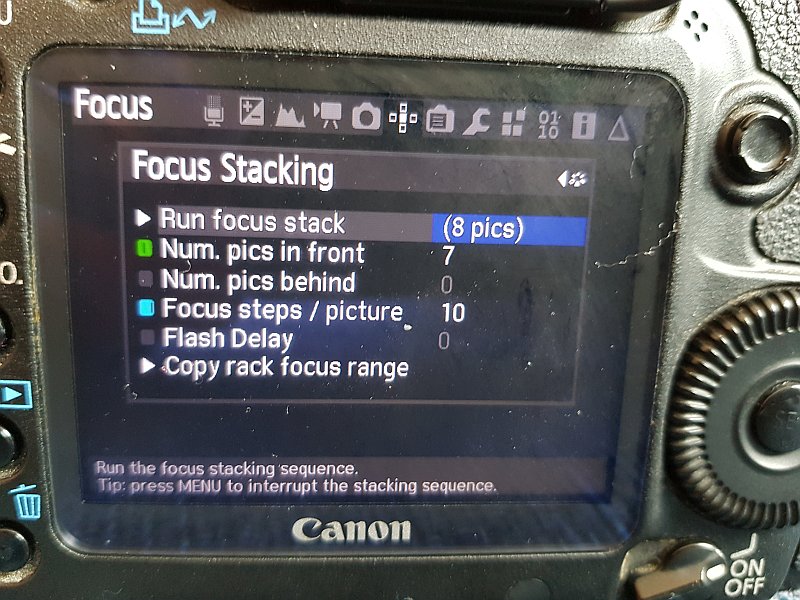
Last words:
Many thanks to Trammell Hudson who originally reverse engineered its firmware for the Canon EOS 5D Mark II in 2009 and all the other people involved in this project! You all did a great job! Further details can be found on the Magic Lantern website or on the Magic Lantern Wikipedia site.
Have you any experience with Magic Lantern on your Canon camera? Do you know further tips or alternatives to Magic Lantern for other cameras? Feel free to write a comment.
Comments 0
Write new comment: